Trading System
Trading System – Joule
With the introduction of the Trayport Joule/Joule Direct system, CEEGEX members gain access to a continuously developed, modern, and secure trading platform that represents a significant advancement over the previous GlobalVision Front End in many areas. CEEGEX places great emphasis on ensuring that the system meets the highest information security standards, enabling our members to trade in the most advanced and reliable electronic order submission and acceptance environment.
It is important to note that during the transition period, which lasts until 30 September 2025, members are still entitled to use the familiar GlobalVision Front End. However, from 1 October 2025 onwards, trading will be supportedexclusively through the Trayport Joule system. This transition ensures that all market participants use the most modern, efficient, and secure platform on CEEGEX.
What is Joule?
Trayport Joule is CEEGEX’s new, modern trading platform that enables faster, more secure, and more user-friendly energy trading for our members. The system aims to deliver the most advanced and efficient trading experience, supporting both traders and operators. Joule replaces the previously used GlobalVision interface and will become the primary trading system for members in the long term.
Key Benefits of the Joule System
The introduction of the Trayport system is more than a routine update – Joule offers features that elevate trading capabilities to a new level:
Secure Access with Multi-Factor Authentication (MFA)
- Say goodbye to frequent password resets. Joule uses multi-factor authentication via email or authenticator apps instead of traditional passwords, making login both more secure and flexible.
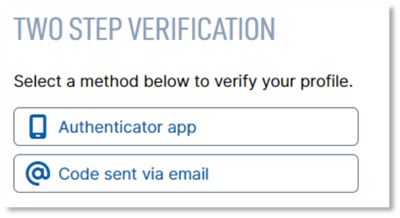
Self-Service Password Management
- Need to reset your password? You can do it directly on the Joule interface without needing assistance from Market Operations.
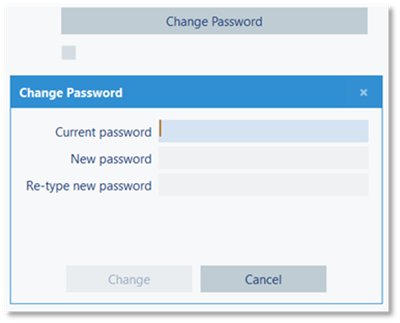
Advanced Charts and Analytics
- Track trends, apply technical indicators, and refine your strategies in real time – all within a single platform.

Unified Market Access
- Trade across multiple platforms from a single interface. Joule consolidates market prices from different platforms, eliminating the need to switch during trading.
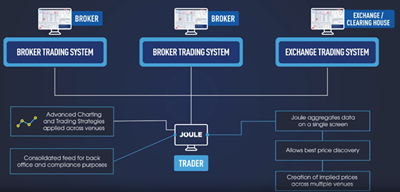
Optimised Price Display and Implied Prices
- Maximise trading efficiency with advanced price display tools and access implied prices across various trading venues.
Customisable Marketsheets
- Create your own trading view! Flexible marketsheets allow you to select relevant products, timeframes, and layouts that best fit your strategy. The intuitive interface enables quick and easy order placement and modification, helping you stay ahead of the market.
Joule Direct
Joule Direct offers several advanced features compared to traditional Joule. It allows real-time, simultaneous display of multiple exchanges on a single screen and provides automated trading options for faster and more efficient decision-making.
Selectable Trading Systems
Instead of GlobalVision, only Joule or Joule Direct will be available as trading systems:
- With Joule, the member receives only one upstream user.
- With Joule Direct, both upstream and downstream users are provided.
Existing members only need to update their documentation if they previously used GlobalVision and now explicitly request Joule Direct, as this requires the creation of a downstream user. If they choose traditional Joule, they can continue using their existing users without changes.
Installation and Connection Guide
1. Installation
Download the Joule application from the following link:
Run the downloaded “Joule.application” file and click “Install.”
After installation, launch the application and accept the legal disclaimer.
2. Connection
After launching, enter your username and password.
Server names:
a, Production: jouledirect for Joule Direct users, prod.ceegex.hu:12997:12997 for Joule users
b, Testing: jouledirecttest for Joule Direct users, test.ceegex.hu:12997 for Joule users
If you haven’t received access credentials or encounter connection issues, contact the CEEGEX Market Operations team: mo@ceegex.hu or (+36) 1 304 3241.
3. Workbook Import
In the top-left menu of Joule, select “import/export,” then click “Import all…”
The workbook file can be downloaded from the list below.
After import, the trading interface is customisable and ready to use.
